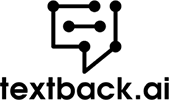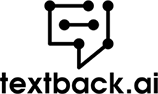Get to know more about the product
Have you ever thought of sending text messages from your Gmail account to someone, but they receive it as an SMS on their mobile phones instead of electronic mail? Is that even possible? Well, it is, thanks to email to SMS gateway services. This means you can run email marketing campaigns in areas without an internet connection while knowing fully well your recipients will get your text message. The good part is that your recipients can reply to your messages in real-time from their cell phone numbers, and you will get their replies right in your email inbox.
When used correctly, email to SMS gateway helps you achieve streamlined, fast communication with your customers. It can also help boost your conversion rate and save you time to focus on growing your business.
What is an Email to SMS Gateway?
Simply put, email to SMS gateway service is a technology that allows you to send SMS messages right from your email service provider (such as Gmail) to your target audience, and they will receive your message as SMS text. Using an email to SMS gateway service ensures your email marketing campaigns reach your target audience regardless of their location and access to the internet.
How Does Email to SMS Technology Work?
The email to SMS gateway is simply an API that takes in email messages and converts them into SMS text messages. The good thing about the APIs is that they can seamlessly connect to your email providers accounts, such as Yahoo or Gmail. Many mobile carriers offer email to SMS gateway services that are pocket-friendly and easy to use.
There are different types of email to SMS gateways; knowing them will make it easy to determine which is best for your business. They are as follows:
- Mail2SMS: Allows you to send messages and maintain communication with multiple recipients via email.
- Web2SMS: Emails might not always be enough to send a text message. In such an instance, you can use a website application to send SMS messages which your recipients will receive as SMS.
- SMS2Skype: This is used to send messages through Skype.
How to Send SMS Through Gmail and Outlook
Sending SMS messages through Gmail or Outlook is pretty straightforward. The steps are as follows:
- Step 1: Launch Gmail on your desktop computer or your mobile phone.
- Step 2: Compose your message and check for errors.
- Step 3: In the “To” field, enter the mobile phone number of the person you want to send an SMS to and then append it with the right gateway address using the “@” symbol.
- For example, if the receiver is using T-Mobile, you must append ”@tmomail.net”. In the end, you will have something like this: ”1234-45678934@tmomail.net”.
Here’s a complete list of all the SMS gateway addresses for mobile network providers.
Features That Email to SMS Gateway Provides for Your Business
Email to SMS gateway provides many features beneficial for businesses. These features help businesses communicate more effectively with customers and clients and help save time and money. Some of the features you can get with Textback’s email to SMS gateway services include:
Bulk Text Messages
Bulk SMS is a great way to reach many people and spread your message to millions in minutes. Contrary to what you might think, bulk SMS message is legal and ethical. Sending bulk SMS via email isn’t hard either; Textback’s email2SMS gateway services allow you to do so with a few clicks of the button.
Robust SMS Marketing Tools
A robust SMS marketing tool is a must-have for any business that wants to connect with its customers via SMS. Simply put, SMS marketing tools enable businesses to efficiently run marketing campaigns. Email to SMS solutions come with messaging automation, text scheduling, and 2-way messaging to drive conversion and sales.
SMS and MMS Gateways
SMS gateways are not always enough; you also need an MMS gateway. An MMS gateway allows you to send MMS messages with PDFs, photos, and videos to people even if they aren’t connected to the internet. Thankfully, most SMS gate providers offer MMS gateways as well.
Message Forwarding
Get SMS message replies from your customers right into your email inbox. This makes creating and maintaining conversations with your customers easy without using an external messaging solution.
Message Tracking
Tracking your messaging campaign is key to succeeding with SMS and email marketing. For example, you will want to know the number of people who opened your messages, clicked a link, replied, etc. With the right email to SMS solution, you can easily track these metrics right from your Gmail or Outlook account.
Automate Your Messaging
You don’t have to send out messages, especially bulk messages, at once. You can schedule and send them out in batches by leveraging the automation feature of email to SMS solutions. Scheduling your messages is very easy and doesn’t require any coding.
How to Send Emails Through SMS Messages
Sending emails through SMS is anything but hard. Plus, you don’t need special tools or apps for it. Here are the steps to follow to send someone an email using SMS.
- Step 1: Open your mobile phone, launch the SMS messaging interface and compose your message. Try to check for errors when you are done composing.
- Step 2: Enter the recipient’s email address in the “To” field. Then hit the send button. Upon clicking, the message will be automatically sent to the receiver in seconds.
Remember that this might depend on your network carrier, or you might have to change some settings on your phone for this to work. For example, you might have to enable MMS messaging on your phone settings to send emails through SMS.
Benefits of Using Email to SMS Gateways
Using Textback’s email to text messaging has a lot of benefits. It’s cost-effective and extremely efficient, and simple to use. That said, here are some of the other benefits of using email to SMS gateways:
Higher Open Rate
SMS text enjoys an enviable open rate of 98%. People find it hard to ignore SMS notifications and so will want to open them as soon as they land on their phones. Higher open rates of SMS mean your email to text messages are seen just as much.
More Efficient
Nothing frustrates you more than running a marketing campaign using your mobile devices. Not only is it constraining, but it is also prone to distractions. You can easily get distracted by personal chats and in-phone entertainment. And distractions make you less efficient. Therefore, using email2SMS solutions is a good option because it will constrain you to your desktop, lessening the chances of getting distracted.
Real-Time Tracking
One of the major reasons why Mail2SMS solutions are so attractive is because they make it easy for you to track your text message delivery, opens, reads, and click-throughs. Tracking your marketing campaigns lets you know what’s working and not. Best of all, it provides you with all the data you need to improve your campaign.