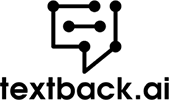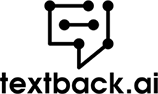Get to know more about the product
As businesses grapple with how to reach their ever-busy customers, they are familiarizing themselves with how to send SMS using API. Despite everything, people will often be close to their mobile phones. That is why text messages are still effective to this day. Today, SMS APIs are becoming a necessary tool for most marketers.
An SMS API lets you configure an SMS gateway, which enables you to send text messages directly from an application. Integrating SMS gateway API is one of the ways marketers are making it possible to automate the process of sending messages from their business systems. In this post, you will learn about SMS API and its use in SMS marketing.
What is an SMS API?
An SMS API (Application Programming Interface) refers to a software interface you use to send SMS through programs. It uses the functions of one application in another software application. For this to happen, it relies on an SMS gateway, which acts as a bridge that connects the carrier network to the World Wide Web, allowing SMS to reach the necessary destination.
In other words, an API acts as a middleman that provides a safe passage for data to travel between web servers and applications. With this connection, APIs allow you to send and receive SMS from applications that were previously incompatible. This eliminates the need for numerous lines of code or even to rebuild an existing app.
Keep in mind that SMS APIs include protocols that let various devices communicate through text. For instance, the SMPP Protocol, Short Message Peer-to-Peer, allows transfers of SMS between applications on the internet to mobile phones. APIs in SDK, Software Development Kit, come complete with code libraries, debuggers, and testing tools. REST APIs tend to be secure and are independent of either future or previous actions.
Some communications Platform as a Service (CPaaS) providers sells only the necessary platform alongside code for integrating their SMS APIs in your current application. This helps unlock SMS abilities such as bulk texting, sales alerts, appointment reminders, automated reminders, and group or one-on-one texting.
Businesses That Can Benefit from SMS API
Any organization or business can use an SMS API to streamline text message communication with customers. As indicated, an SMS API will be of benefit to various industries that need help streamlining the use of bulk text messages. These include e-commerce, education, banking, human resources, and retail business.
What Does It Mean to Integrate with an API to Send SMS Messages?
The integration of SMS APIs allows you to connect a carrier network to the internet, eliminating the need for a platform to perform this function. After integrating an SMS API, you will no longer have to log in manually to send and receive SMS messages. Your API protocols will automate SMS messaging, which will save you money and time.
Unlike web-based applications, an SMS API does not need access to the internet. Provided your user has a mobile phone number, they will have access to your messages. That said, make sure your users opt-in to your SMS messages. Also, get express written consent from users to make sure you comply with the Telephone Consumer Protection Act (TCPA).
Benefits of Sending Bulk Messages Through SMS API
Regardless of the SMS API you go for, the process of integrating with your application is easy. It requires minimal coding to implement, and most services offer detailed documentation regarding the API and how to use it. Some provide more features like click-through rates and real-time analytics. Above it all, using an API to send SMS messages is a lot faster compared to other techniques like SMTP.
SMS APIs provide an easy and powerful way for connecting to an SMS gateway and sending SMS messages easily and quickly. With APIs, you get a secure, reliable, and flexible way to allow your business system or website to send and receive SMS messages across the globe.
It is especially useful if your business outgrows the use of a manual system. As your business grows, an SMS API will facilitate the flow of information across programs, allowing your business to operate more efficiently. Thus, integrating an SMS API provides measurable benefits since it lets you tap into the API’s provider services in your line of business. Here are the benefits of integrating an SMS API.
Better Efficiency Through Automation
With an SMS API, you can automate the process of sending and receiving text messages. As such, APIs allow for a fast workflow and more productivity since they decrease the need for manual management.
For instance, through an API, you can eliminate the manual process between two applications. Also, if your organization sends the same text regularly, an SMS API can effectively distribute the message without any manual intervention. As well, you can schedule time-sensitive text such as appointment reminders, status updates, and confirmation messages at the right time. The use of an API guarantees that your communication will go out as needed through the automation of tasks. This allows you to focus your resources on more important operations.
Remarkable Visibility and Tracking
Using an API, you can track messages through delivery receipts that let you know the exact time each customer received a text message on their mobile number. In other words, it provides an audit trail for your application and makes escalation possible if the message is not delivered.
The message tagging feature in SMS APIs helps inform your application which outbound messages correspond to a certain reply. This is especially useful for transactional messaging apps that let you match responses with SMS messages. For example, a lot of CPaaS providers offer SMS tracking that provides important information about the delivery status of an SMS.
Quick, Reliable, and Safe Delivery
Since an API has direct access to an SMS gateway, it means they are reliable and have enhanced speed. Also, an API allows you to send thousands of SMS messages in seconds to your audience. When using an API with a high level of security, it ensures a safe connection between the provider and your system.
As well, SMS communication does not require your customers to have an internet connection to receive text messages. Although most people have access to the internet, not everybody can always be online. Thus, using an SMS API increases the likelihood of your message reaching its target.
Most include hash-based authentication message codes. These are secret codes for ensuring each server request is legitimate, eliminating the likelihood of attackers submitting false requests.
Supports Integration
APIs can work across various applications and platforms, which allows you to monitor your text messages from just one place. The integration makes it easy and simple while providing a cohesive view of your communications.
Analytics plays an essential part in marketing strategy. You can connect your API messaging service to an analytics platform. This allows you to establish how your messages contribute to engagement and sales. As a result, you can capitalize on the information you gather to enhance your services.
Clear Reporting
Through an API, you get a powerful way of pushing notifications to customers at the right. However, you do not need to carry out ad hoc reporting through an SMS API. The best SMS APIs are the ones that your interface supports. This allows for the integration of regular tasks through API.
However, you can allow ad hoc infrequent tasks like billing to be achieved by staff through a user interface. Delivery reports play an important role in tracking your marketing campaigns to establish incorrect phone numbers. Also, you get to verify how swiftly your messages are delivered and how often your recipients open them.
How to Send SMS Using API?
The widespread use of text messages across industries is making SMS APIs a lot more appealing to businesses. They are using APIs to notify customers about events, coupons, and offers on their cell phones. To start sending bulk SMS messages, you will need an API plus a web programming language like PHP. The process of integrating the SMS API takes a few steps, outlined below.
Step 1: Sign Up for a Textback.ai Account
To get started, create your Textback.ai account. Click the signup button and fill out the form with the necessary details. Once you are done, you will get a free trial to help assess the system and even be able to see several text messages.
Step 2: Now Register for a Sender ID
You can request a phone number, brand name, or a short code. However, the easiest way is to use your phone number that you can verify via text. Once you access your dashboard, prompts about the sender ID will appear. This allows you to determine your identity as the sender of SMS. It can be an alphanumeric sender ID or numeric. Please keep in mind that in some countries, you are not allowed to alter the sender ID. This means the origin of the message will be the usual phone number.
Step 3: Generate an API Key
After selecting your sender ID, you need to create an API key. Otherwise, your code will generate errors when you start sending SMS messages. To create the API key, click on the developers’ option in your dashboard, this will allow you to generate a new key. An API key helps with authenticating login since it is unique and can be sent as an HTTP header when not using your User ID and Password.
Step 4: Install the API Code
Now, you will need to install the code snippets from the code library. The simplest way of doing this is by downloading and installing the code snippets into your application. You can accomplish this using a composer. Using a code library eliminates the need to reinvent the wheel by writing code from scratch.
Step 5: Configure the Code Snippet
Configure the code snippet with the details from your API key (password and username). Also, you will have to replace variables such as the recipient’s phone number and sender name.
The simplicity of SMS APIs allows anyone with a basic understanding of web development to use them. After receiving API credentials, you can start integrating the API into your existing systems and let the platform handle authentication, request, response, and validation.
SMS API to Send Messages to Your Users
Having an all-in-one communication channel provides the convenience of having advanced features in one plan. However, such solutions tend to be very expensive. Therefore, if your business or organization needs just one extra capability such as text messaging, you do not have to pay for features you are not using.
That is why SMS APIs eliminate the desire for businesses to change platforms to be able to send SMS messages to customers. The best SMS APIs provide you with the documentation and code necessary for integrating them into your business applications.
Suppose, after considering the numerous benefits of using SMS, you decide to integrate SMS technology into your business. The API eliminates the hassle of developing unique apps to send and use text messaging.
The API allows one platform to communicate with another. You can think of it as a handshake that creates a bond that allows information to be shared. The code in API captures some details from the system including authentication keys and converts them into useful information from your system and Textback.ai.